Button Icon | Name of Button | Description |
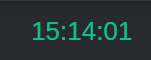 | Goto Now or Clock | This button is used to bring the blue current time indicator into view one time. |
Follow Clock (Gray) | Clicking the Follow Clock (or Lock) icon when it’s blue turns the icon gray, and allows the blue Current time indicator to move with the current time on the Schedule panel. Drag in the timecode to release the lock, or click the gray Follow Clock icon again. | |
Follow Clock (Blue) | Clicking the Follow Clock (or Lock) icon when it’s gray turns the icon blue and keeps the blue Current time indicator visible on the Schedule panel. It follows the current now time. Drag in the timecode to release the lock, or click the blue Follow Clock icon again. |