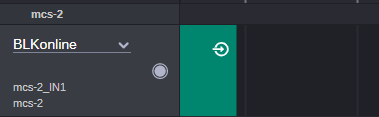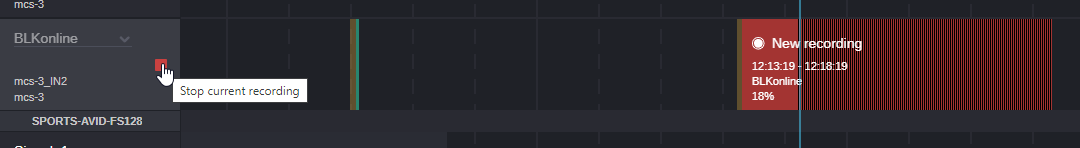Ingest Devices and Channels Section
The Ingest Devices and Channels section is comprised of the following fields:
The Select Source field enables you to select the current source for the channel. You cannot deselect the source. However, if you change the source, the relevant preview also changes the source. Once a source is selected, the Select Source field displays the name of the active (currently selected) source.
The Ingest device name is displayed below the Select Source button and displays the name of the ingest device.
The Start Crash Recording button enables you to start a crash recording.
The Stop Current Recording button enables you to stop a current recording.
For more information, see
Creating Crash Recordings.
The Active recording button shows that there is an active recording on the channel. The information received from the ingest device means that the Acquire schedule timeline can be idle, but in fact the ingest device is currently recording. When you mouse over the active recording button, it changes to the Stop current recording button.
For more information, see
Scheduling New Recordings.