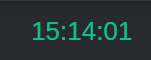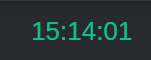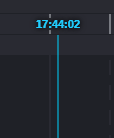Clock
The Clock displays the time from the current timezone. This is selectable in the User settings accessed from the top right corner of the dialog, you can change the global settings by selecting User > General > Time Zone.
If you click the clock, it will bring you to the current time. The current time indicator will continue to move with the current time.
The current time indicator is shown below:
If you click the Lock icon located below the Clock icon, the Current Timecode indicator will move back to the center below the Clock icon, and be locked to the time displayed on the clock.
To release the lock, click the Lock icon, or click and drag the timeline either way.The Current Time code indicator will become unlocked and will move towards the right with the current time.
The Clock format is always 24-hour format.