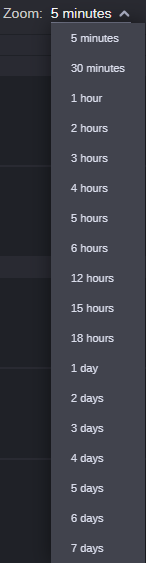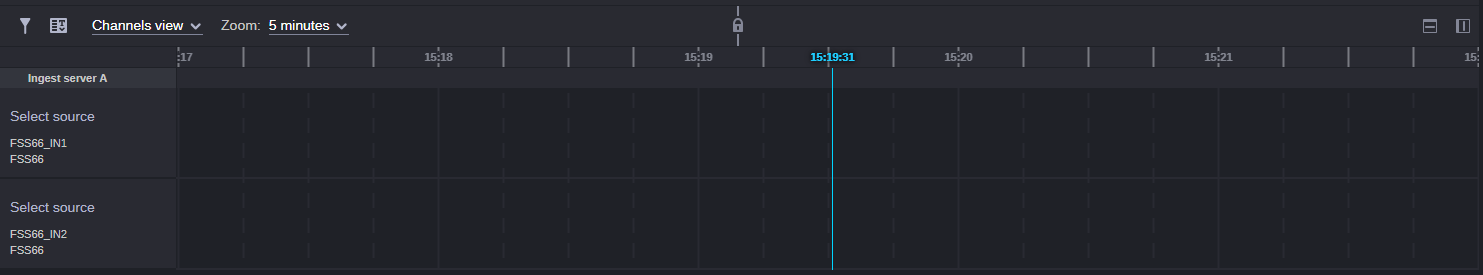Setting the View Range or Zoom
The View range or Zoom field enables you to select the time range that appears in the Schedule panel. This function only appears in Channels View. The Channels View displays a 5 minute range by default but you can display by hours or even up to a 7 day range.

When manually selecting a date or several dates in the calendar, the view is reset to that selection. For instance, if you select one day in the calendar, your view is changed to one day. If you select four days in the calendar, your view is changed to four days.
To set the view range:
1. Click the Zoom field down-arrow.
2. Select the desired time range (e.g., 5 minutes) that you want to display on the Schedule timeline.
The following screen example shows the Schedule timeline with a 5 minute Zoom.