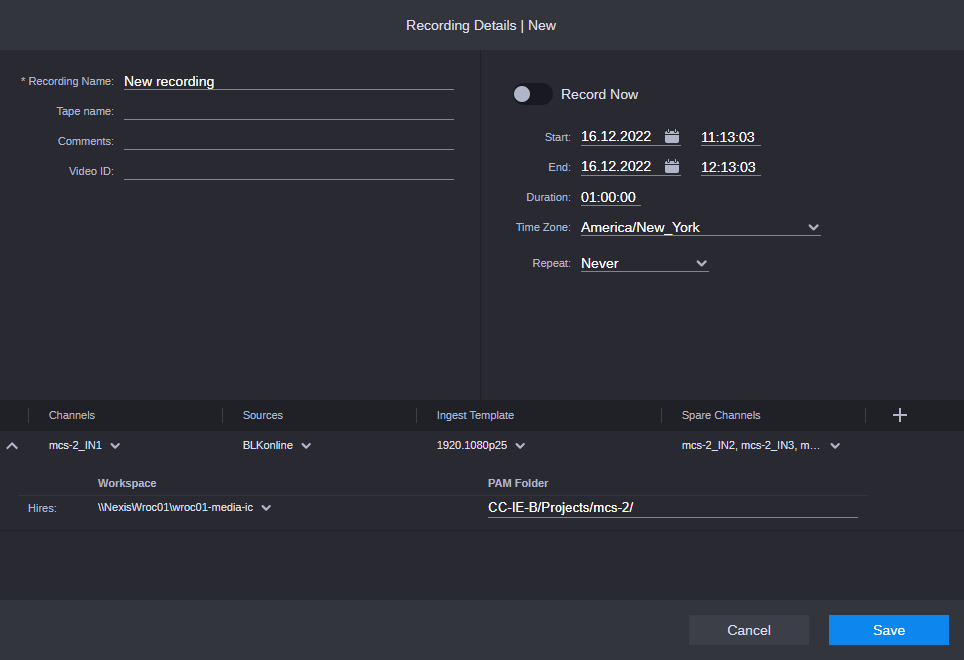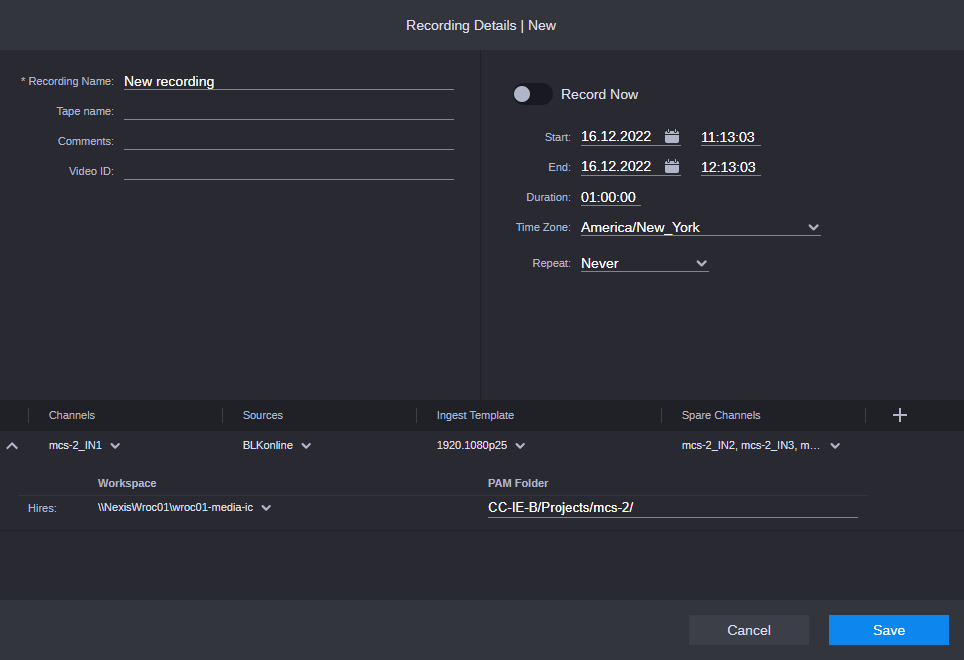Recording Details | New Dialog Box
The Recording Details | New dialog box is where you can schedule a new recording. The dialog box provides a visual display of the information regarding a recording, including the name, folder location, and date and time of the recording. You can add additional information as needed, and then save the recording. Once saved it will appear on the Schedule timeline.
It is important to note that the Recording Details window may be opened from more than one place, and the state of the user interface might be different. It determines what data is pre-set in the window.
• If there was no selection on the timeline, the Recording Details | New opens with the preselected first channel (and its’ default settings) available in the system: no matter if it is opened in Channels or List View. If it is opened from the timeline, it is opened with the relevant channel and time values.
• If the window is opened from the New Recording button and there is no free space selection on a timeline, the recording duration is taken from the defaults set by the Administrator, and if there is no destination defined, you must use "+" button to add one.
• If the window is opened from a timeline, there is always free space selection, which means that the recording duration respects the selection; of course, you may change it; there is one destination defined based on the channel where the timeline selection is located.
The Recording Details | New dialog box opens.
For more information, see
Scheduling New Recordings