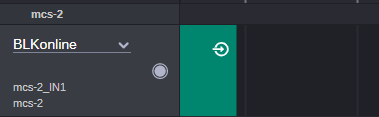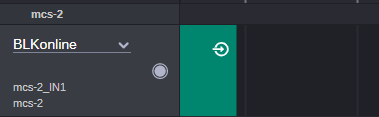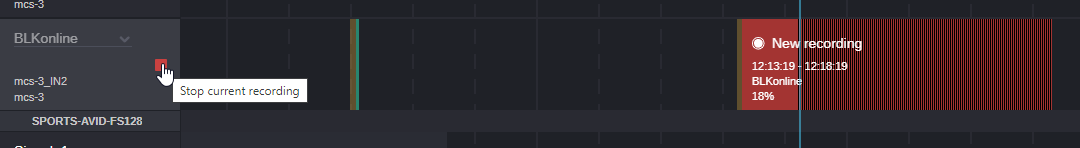Creating Crash Recordings
The Acquire app enables you to easily create Crash recordings.
To create crash recordings:
1. Click the Start Crash Recordings button to start the crash recording. The Start Crash Recording button appears on mouse over on the idle channel with a selected source.
The clip will begin recording, and the Start Crash Recording button changes to red. The tool tip changes to say “Stop current Recording”.
2. When you are ready to stop the Crash recording, click the Stop Current Recording button. The current Crash recording will stop.