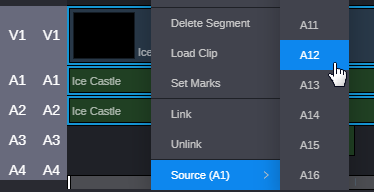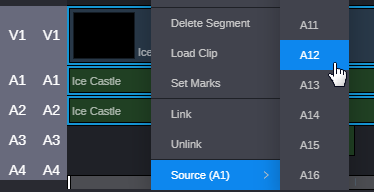Reassigning Audio Sources in the Sequence Timeline
After you edit a segment into a Sequence that includes multiple source audio tracks , you can alter the source track associated with the segment after the edit is complete. This functionality makes it easier to change the audio source without needing to replace the segment.
To assign a new source track to an edited segment track:
1. Right-click the audio track for the segment that you want to alter in the Sequence Timeline.
A context menu similar to the one shown in following illustration appears.
2. Move your mouse over the Source menu and select a new source for the track from the list of available tracks.