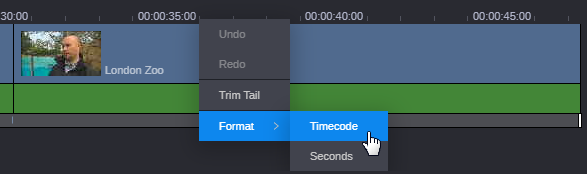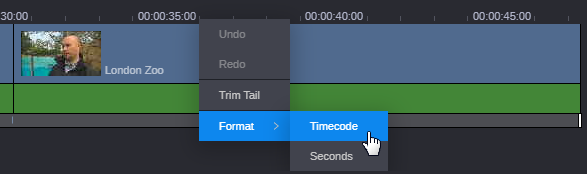Changing the Timecode Bar Display Format
The timecode bar allows you to view the timing of the sequence as either basic hour, minute, and second intervals, or as actual timecode. If you select the Timecode option, the bar reflects the Master timecode value that is associated with the sequence. The illustration below shows the context menu and the currently selected format (Timecode).
This selection is persistent for the current user session. If you sign-out of MediaCentral Cloud UX, the setting returns to its default value (timecode).
To change the display format:
1. Use the Browse or Search apps to load a sequence, and then open the Asset Editor Sequence Timeline.
2. Right-click on the timecode bar in the Sequence Timeline, click the Format option, and select either Timecode or Seconds from the menu.