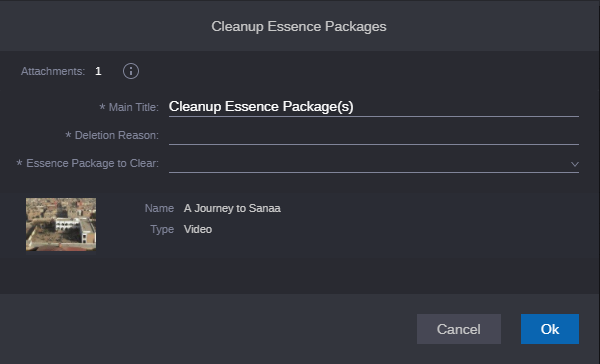Cleaning Up Essence Packages
You can delete files from essence packages in MediaCentral Cloud UX. For example, if you want to run a process that imports a modified video file into an existing asset, the process might require that the MAIN essence package is empty. To do so, you can start a Cleanup essence packages process. In the Browse app, you can clean up the essence packages of up to 50 assets at the same time.
Note the following limitations:
• You can clean up essence packages if you have the proper permissions in Asset Management.
• You can clean up essence packages of Asset Management assets only.
• The cleanup essence package process removes all files from the essence package but it does not delete the essence package itself.

If you plan to trigger the Cleanup essence packages process, check the essence packages to be cleaned up in the File Info tab prior to invoking the clean up process.
To clean up essence packages:
1. Do one of the following:

In the Browse app, navigate to the desired folder and select the assets whose essence packages you want to clean up.

In the Search app, search and select the assets whose essence packages you want to clean up.
2. Do one of the following:

Click the App Menu button and select Actions.

Right-click and select Actions.
3. Select the Cleanup Essence Packages process type.
The Cleanup Essence Packages process dialog box opens and shows the selected assets as attachments.
4. Provide a main title for the process. If you do not provide a title, the default title “Cleanup Essence Package(s)” is shown as the process title in the Process app.
5. Provide a reason for deletion in the Deletion Reason field.
6. Click the Essence Package to Clear list and select one of the following:

Representative: Clean up the representative essence package.

Collateral: Clean up all essence packages that are not marked as representative.

All: Clean up all essence packages.
7. Click OK.
The Cleanup Essence Packages process dialog box is closed and the cleanup process is triggered.
8. (Option) Open the Process app and monitor the progress of the cleanup process.
When all essence packages are cleared, the Process app shows a “Finished” message.
After cleaning up a representative essence package, you cannot play back the asset in the Media Viewer any longer. When you try to open the asset, the Media Viewer shows “Media Offline.”