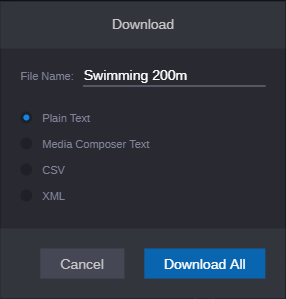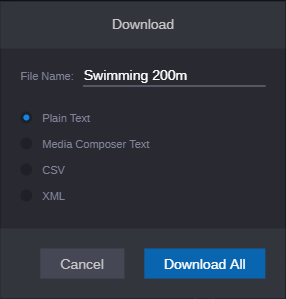Downloading Logged Session Contents
The Log app lets you download the spans of a logged session with its data. You can download when the session is open in preview mode or while you are logging the session. Rating values in spans will be saved as numbers in the downloaded file.
You can select one of the following formats for downloading:
• Plain text file (.txt) that lists the timecode and text for each span.
• A tab-delimited text file (.txt) that you can import into Media Composer.
• CSV (comma-separated value) file that you can open as a Microsoft Excel spreadsheet.
• XML file for use in other applications.
To download the spans of a logged session as a file:
1. Open a session with spans you want to download.
2. Click the Download button.
The Download dialog box opens.
3. Type a file name. You do not need to add an extension. By default, the session name is shown in the File Name field.
4. Select the type of file you want to export: Plain Text, Media Composer Text, CSV, or XML.
5. Click Download All.
The file is saved to your default download folder.