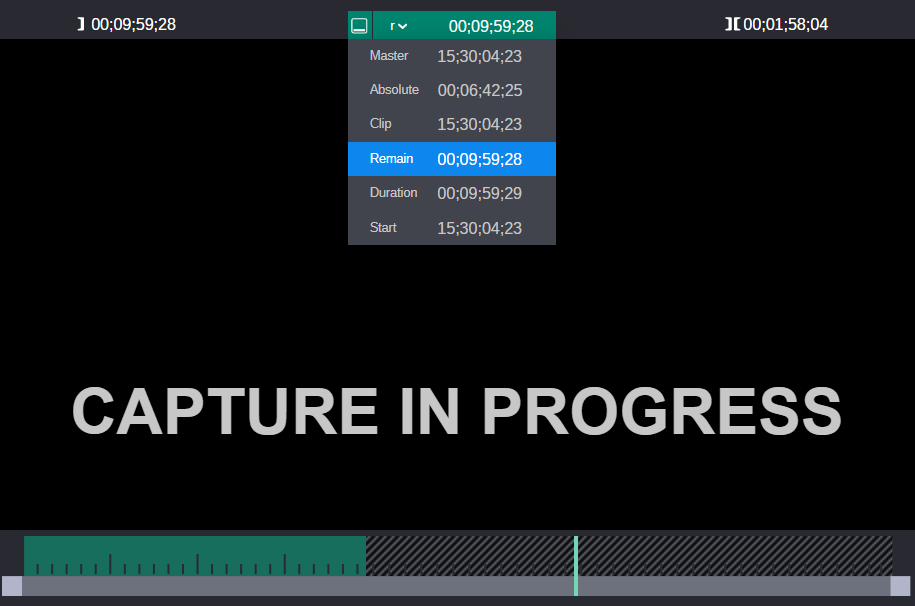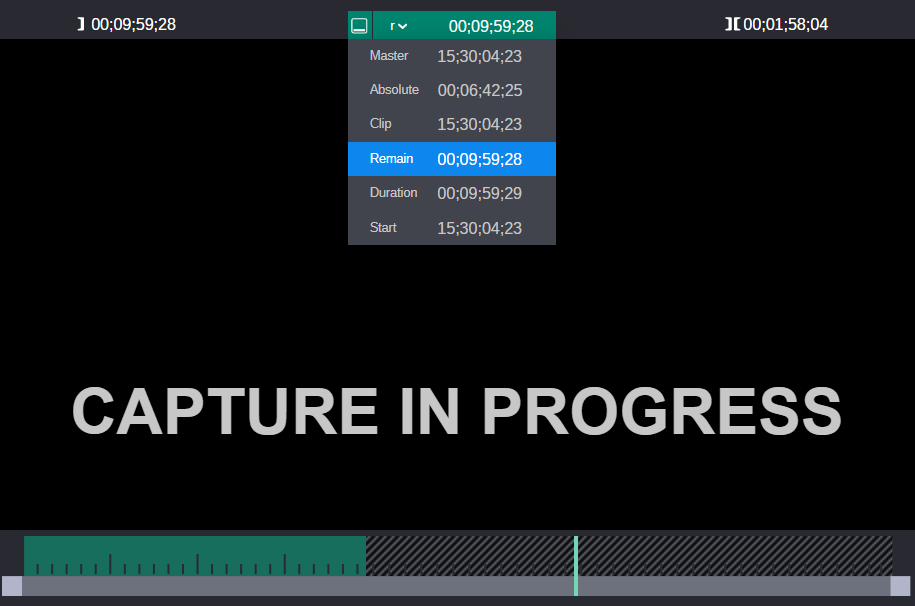Viewing and Editing a Clip During Ingest
MediaCentral Cloud UX lets you view and edit a master clip while it is still being captured through an ingest device. These clips are called in-progress clips, and the process of working with them is called Frame Chase editing or edit while capture (EWC). You can add the captured portion of an in-progress clip to a sequence and send the sequence to playback before the capture is complete.
In-progress clips can be generated by either MediaCentral Production Management or MediaCentral Asset Management modules. For more information about Frame Chase editing in Production Management, see the MediaCentral Transfer documentation.
When you load an in-progress clip, the following occurs:
• The Viewer timeline represents the asset in its entirety. The captured portion of the asset is displayed as an animated green bar. The remaining portion of the timeline (diagonal stripes) indicate the portion of the asset that has yet to be captured.
• A “Capture In Progress” slide is displayed if you scrub past the end of captured media, or if the position indicator moves past the end of captured media.
• When you reach the final frame of the asset, the pause button turns orange to let you know that the player is waiting for the next chunk of the asset to be checked into the MediaCentral module.
• The Viewer timeline displays the expected duration of the clip (for example, one hour). The expected duration is set on the capture device. If the expected duration is changed on the capture device (for example, an additional hour), the Viewer timeline duration is also changed.
• The Duration and Remain timecode displays are set for the expected duration.
• When you load an in-progress clip, the zoom region is adjusted to show the current duration (what has already been recorded). You can then manually adjust the zoom region to your preference. (There could be a delay of up to 10 seconds before the zoom region shows the current duration.)
• You cannot set an In or an Out point past the end of captured media.