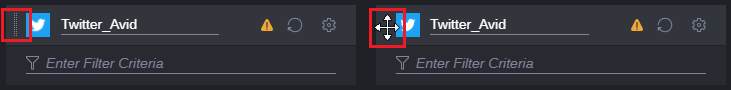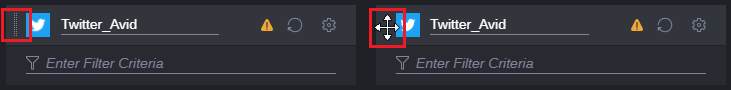Reordering the Search Columns
You can reorder searches by dragging and dropping the column to a new position in the Research body.
To reorder a column:
1. Move your cursor to the left of the Research column’s search type icon and click on the handle.
As shown in the following illustration, your cursor changes to a cross-hair arrow when positioned above the column handle.
2. Drag the column to the left or right of another column.
As you drag, an outline of the column appears to provide you with feedback about its new position.
3. Release the mouse button to drop the column into its new position in the Research app.