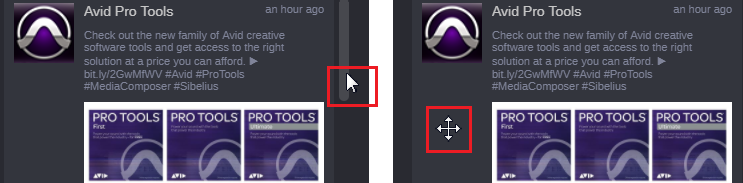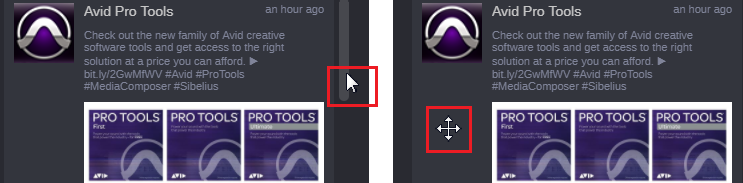Accessing Source Content
After you have created a Research column, you can double-click on a post to access the source content on the Facebook or Twitter websites. When you double-click, the post is opened in a new tab in your current browser.
You can double-click in any area of the post except for the text message area. As shown in the following illustration, the single arrow changes to a cross-hair arrow when you move your cursor to a valid area of the post.