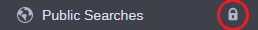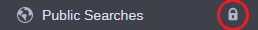Editing a Favorite Search
After you create one of more favorites, you have the option of editing the following values:
• The name of the favorite.
• (administrators only) The public / private status of the favorite.
If you are an administrator and you edit a public favorite, the changes are propagated to other users the next time that they refresh the Search app user interface (close/open the app, close/open the Favorites tab, etc). If you are not an administrator, a lock icon appears to the right of both Public searches and any read-only search teams when you enter edit mode.
To edit a favorite search:
1. (if necessary) Click on the Favorite tab in the Search sidebar.
2. Right-click on the favorite and select Edit Details from the context menu.
3. Alter the parameters of the favorite:

(optional) Enter a new name.

(optional for administrators) Enable or disable the check box for the public search option.
4. Click the Save button to save your changes.
Alternatively, you can click Cancel to abort the process.