Bookmark App Overview
The Bookmark app provides organizations with a method of creating and viewing web-links directly within the MediaCentral Cloud UX user interface. While standard users have the ability to view links, system administrators can create, edit, or delete links.
Since the links are located within MediaCentral Cloud UX, you are no longer required to open separate browser tabs to access web content — which can save you time over the course of your day. For example you might want to dock the Bookmark app to display source content that could assist you in the creation of a Newsroom Management story.
As an administrator, this app provides you with a new and efficient way of communicating with your team members. After you create and share a bookmark, the link appears automatically in the Bookmark sidebar when a user accesses the app. This workflow can be incredibly beneficial when sharing links to breaking news stories, as all users have near instant access to the content that you want to share.

You can access this app by clicking on the Bookmark app icon in the Fast Bar at the top of the user interface. If you right-click on the Bookmark button, you are presented with a menu that allows you to create (or delete) additional instances of the Bookmark app. For more information on this feature, see
Opening Multiple App Instances.
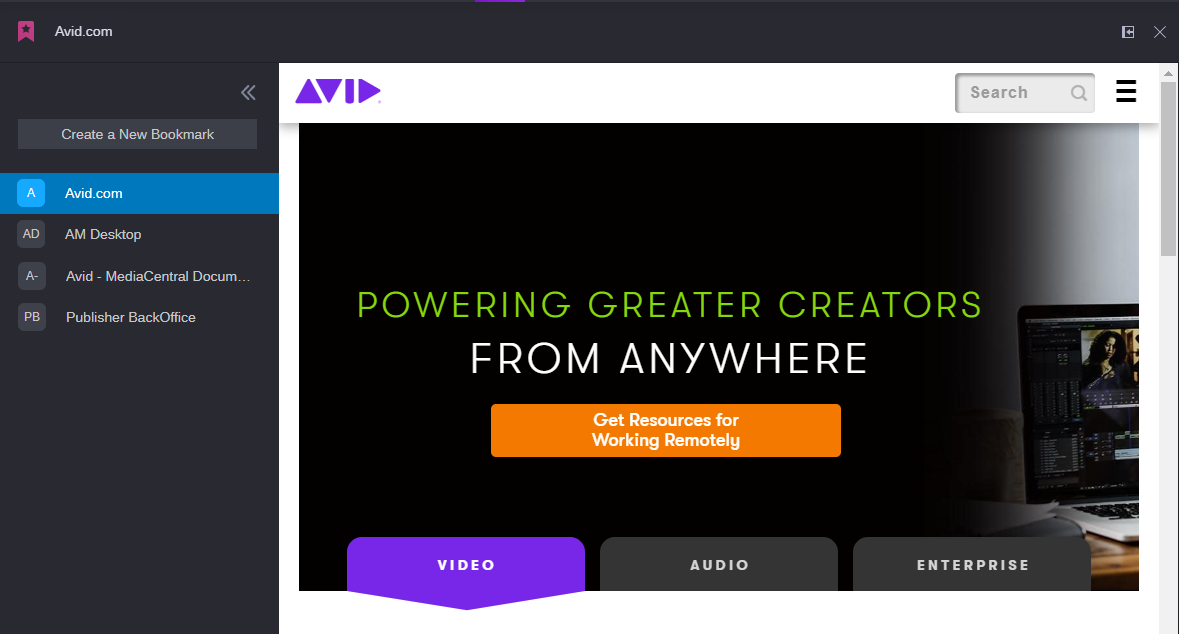
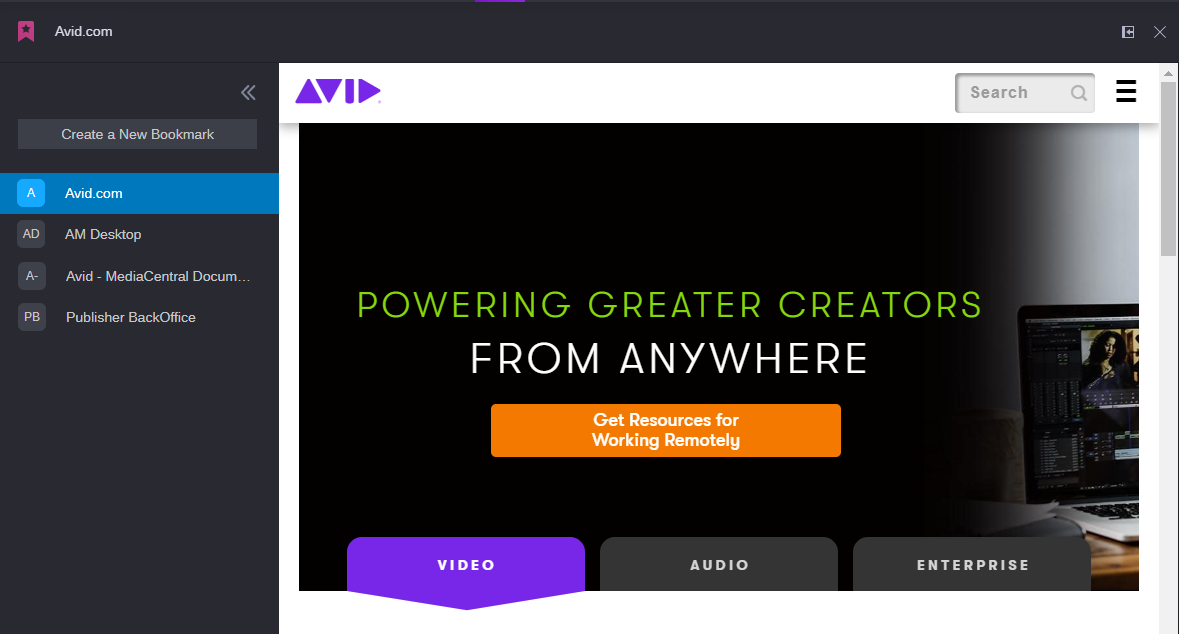
 You can access this app by clicking on the Bookmark app icon in the Fast Bar at the top of the user interface. If you right-click on the Bookmark button, you are presented with a menu that allows you to create (or delete) additional instances of the Bookmark app. For more information on this feature, see Opening Multiple App Instances.
You can access this app by clicking on the Bookmark app icon in the Fast Bar at the top of the user interface. If you right-click on the Bookmark button, you are presented with a menu that allows you to create (or delete) additional instances of the Bookmark app. For more information on this feature, see Opening Multiple App Instances.