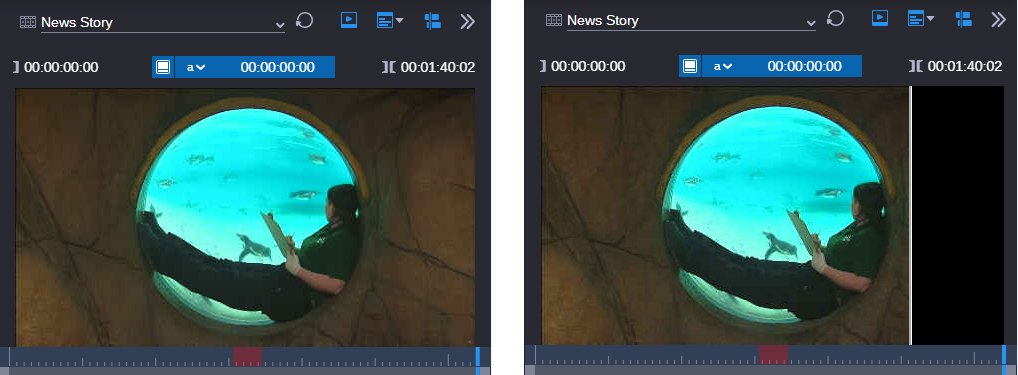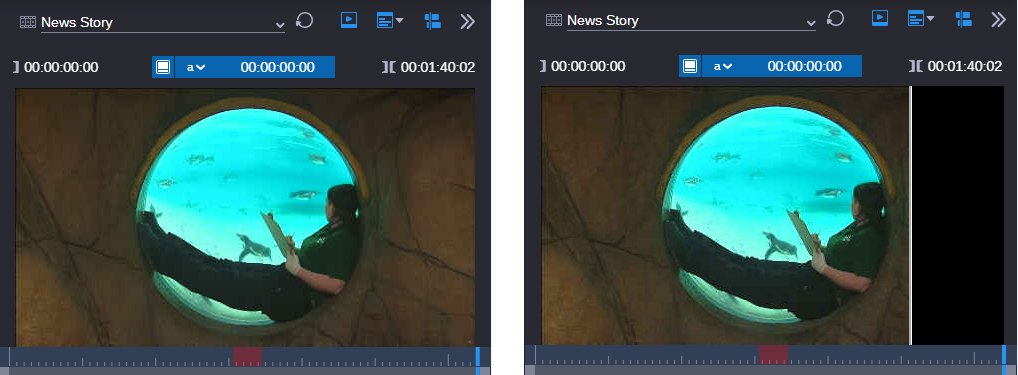Position Indicator Placement After an Insert or Overwrite Edit
If you perform an insert or overwrite edit, the position indicator (playhead) moves to the first frame of the next segment. This feature lets you make a series of quick edits without losing the final frame of the edited segment and without the need to switch from Source mode to Record mode.
If the edited segment is the last segment in the sequence, the position indicator is set on an empty frame called the sequence tail frame. Only displayed in the Media Viewer when in Record mode, the sequence tail frame is a representative copy of the last actual frame in the sequence. This frame is added so that you do not accidentally overwrite the final frame of the previous asset in the sequence. You can insert or overwrite assets from this location.
The illustration below shows the final frame of the sequence on the left and the sequence tail frame on the right — a partial frame that includes a vertical bar with black space to the right of the bar.

If necessary, you can access this frame by moving the position indicator to the end of the last segment in a sequence, and then click the Next Frame button or press the right arrow key.