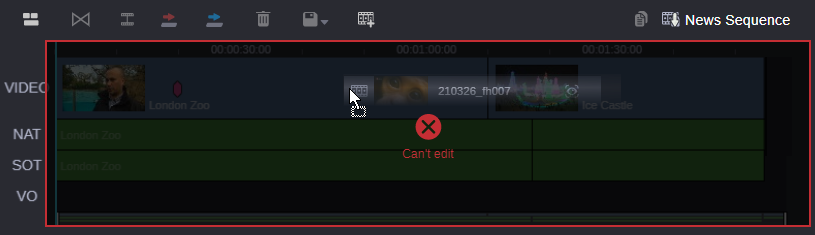Working with Sequences
The following topics describe how to edit and perform additional sequence-related tasks:

When you edit an asset into a MediaCentral Cloud UX sequence, the edit preserves any associated ancillary data. However, Avid does not recommend editing assets with ancillary data into a MediaCentral Cloud UX sequence if it is important to maintain the integrity of this data in your sequence. In some cases this sequence data might not be preserved or might be altered, causing issues for other downstream workflows such as Send to Playback.
If you attempt an illegal action, such as combing incompatible formats in the same timeline, the sequence timeline might block the action. When this occurs, the timeline is outlined in red and a text message provides additional information about the action.