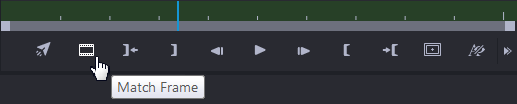Using a News Sequence as a Source
News sequences are not currently supported as a source. However, you can load a news sequence in Source mode, and then use the Match Frame feature to open the source clip for a particular frame. Then select media from the source clip to edit into the currently loaded sequence.

You can also use Match Frame from Record mode.
To use Match Frame to add media from a news sequence to a sequence:
1. Locate the news sequence you want to use as a source in the Browse app or the Search app, hold down the Control key (Windows) or the Command key (macOS) and double-click the sequence.
The sequence opens in Source mode in the Asset Editor.
2. Navigate to a frame in the material that you want to add to a sequence.
3. Click the Match Frame button.
The master clip that contains the frame is loaded in the Asset Editor, with the matching frame displayed. In and Out marks are set to match the segment used in the sequence.
4. Use the editing tools (Mark In, Mark Out, and so on) to edit the material you want into a loaded sequence.