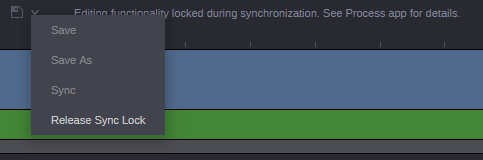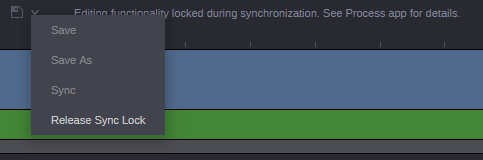Releasing the Sync Lock
When you initiate the synchronization process, the system locks the sequence for editing. This lock prevents users from attempting to make additional changes during the synchronization. However in the unlikely event that the synchronization process fails or that another unforeseen error occurs, the sync lock might not be released properly. In this case members of the MediaCentral Cloud UX Administrators group have the option to release the sync lock manually. This manual process allows you to continue to edit the sequence and resynchronize it if necessary.
If a synchronization error does occur, you might see the following message when opening the sequence: “This sequence used to have an associated draft sequence, which can no longer be found. The original sequence has been opened.” Depending on the situation, a locked sequence might be a final synchronized version of the sequence or might still contain mixed assets and be considered a draft.
To manually release the sync lock:
1. Sign in to MediaCentral Cloud UX as a user that is a member of the Cloud UX Administrators group.
This group is defined during the initial system installation and configuration
2. Use the Browse app to find and open the sequence that you need to unlock.
3. Click the turn-down arrow to the right of the Save button in the Sequence Timeline and select Release Sync Lock.
The sequence is now unlocked and can be edited normally.