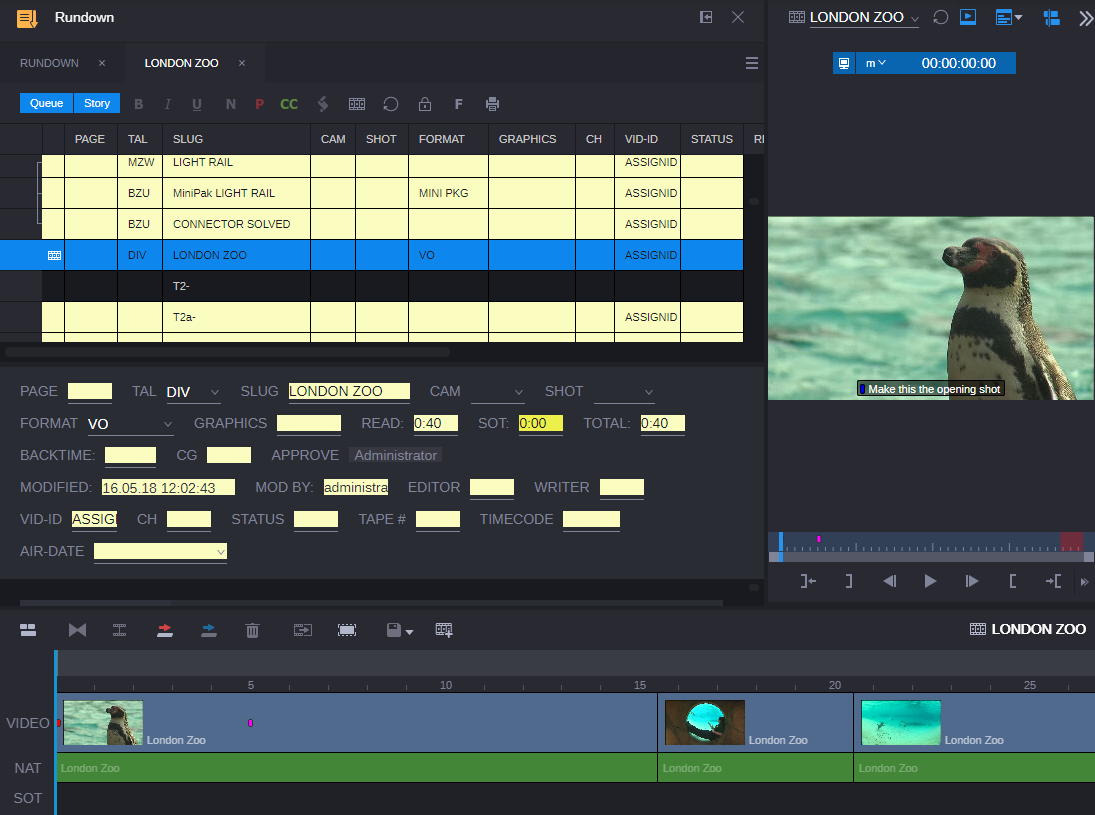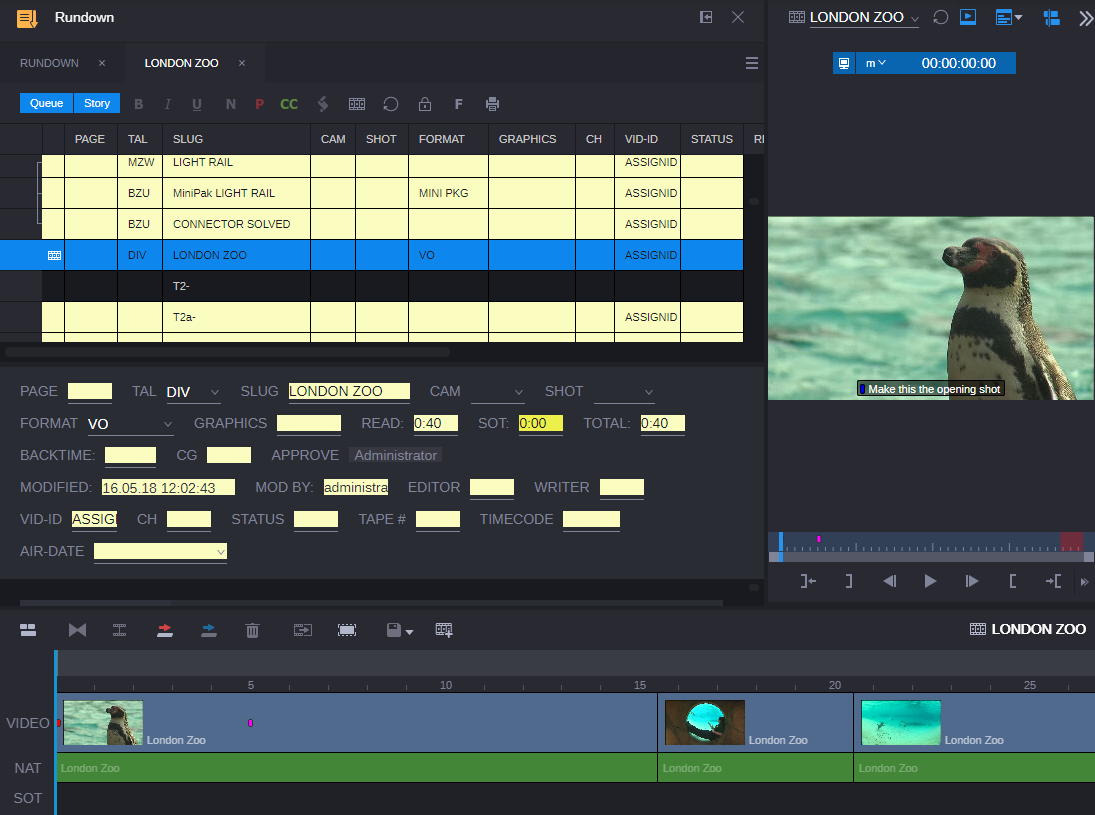Adding Media to a Story
If you want to add media to your story, you have two options:
The Sequence button on the toolbar provides both functions: If no sequence is assigned to the story, the button is labeled Create Sequence and clicking the button creates a sequence. If a sequence is already assigned with a story, the button is labeled Open Sequence and clicking it opens the associated sequence in the Asset Editor’s Media Viewer and Sequence Timeline.
The following illustration shows a story and an associated news sequence open in the Asset Editor Media Viewer and Sequence Timeline.