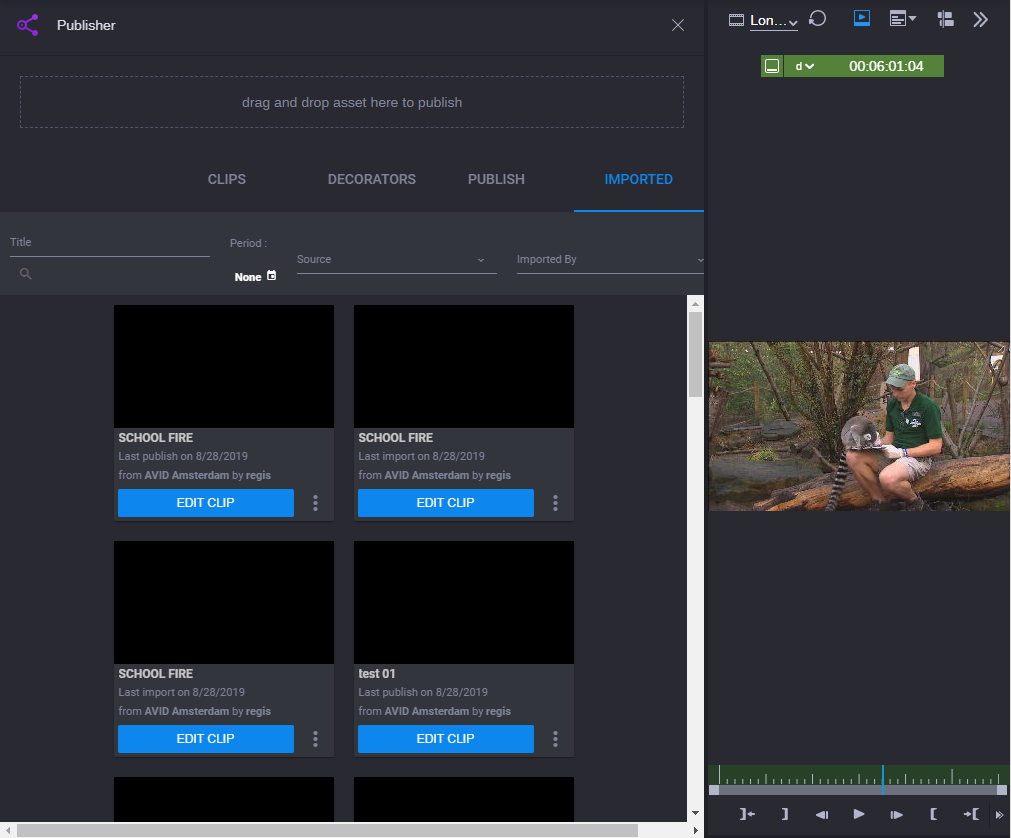Accessing the Publisher App
The Publisher app can be accessed from the Cloud UX user interface.
To access the Publisher app:
1. (Option) If you want to locate your content or source video from the Browse app before you open the Publisher app, you can open the Browse app first in Cloud UX, and then locate and load a clip into the Video player in the Cloud UX user interface as shown below:
2. 
Click the Publisher app icon to open the Publisher app user interface.
If you click the Publisher app icon without first selecting a clip from the Browse app, the Publisher app will open to the Imported Clips tab (one of five tabs below the Publisher app header).
3. At this point, you are ready to add video clips and media assets to the Publisher app.


 Click the Publisher app icon to open the Publisher app user interface.
Click the Publisher app icon to open the Publisher app user interface.