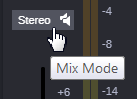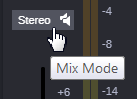You can set the audio mix as mono or stereo, in the Asset Editor, either Source mode or Record mode. The audio mix is used for monitoring only and is not saved with the asset. For more information, see
Audio Monitoring.
MediaCentral Cloud UX maps all audio tracks to a center pan, which creates a mono mixdown of all tracks. It outputs the resulting track to two identical channels.
MediaCentral Cloud UX maps all audio tracks to two channels. The mix depends on your panning settings. See
Panning for Assets, Shotlists, and Sequences and
Panning for News Sequences.