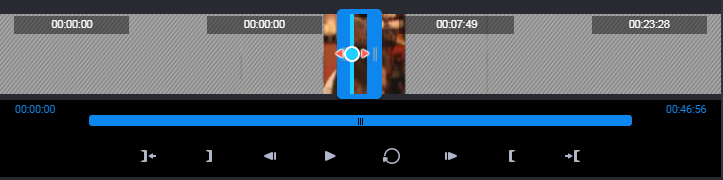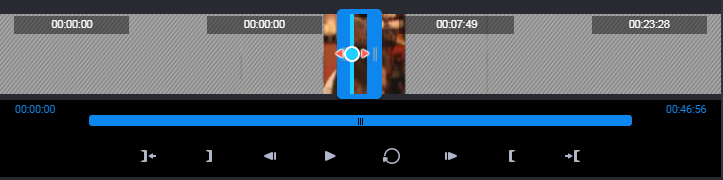Publish Sequence Timeline
The Publish Sequence Timeline allows you to view the video clip and set other parameters for how you want to be able to edit the video clip.
The following Timeline controls are described in the table below:
Icon | Name / Keyboard Shortcut | Description |
| Go to Start of Selection (Shift +I) | Moves the cursor to the In point (beginning) of the segment. |
| Fast Rewind (Shift +J, Shift + Left arrow) | Plays the clip in reverse at 2x time speed. Click Play/Pause to stop reverse playback. |
| Previous Frame (J, Left arrow) | Moves the current video position one frame earlier in the timeline. This does not set the In or Out Point. |
| Play (Spacebar, K) | Toggles between playing and pausing video playback. |
| Play Selection (R) | Plays the video together with the Pre and post rolls. |
| Next Frame (L, Right arrow) | Moves the current video position one frame later in the timeline. This does not set the In or Out point. |
| Fast Forward (Shift + L, Shift + Right arrow) | Plays the clip at 2x speed. Click the Play/Pause to stop fast-forward playback. |
| Go to End of Selection (Shift +O) | Moves the cursor to the Out point (End) of the segment. |