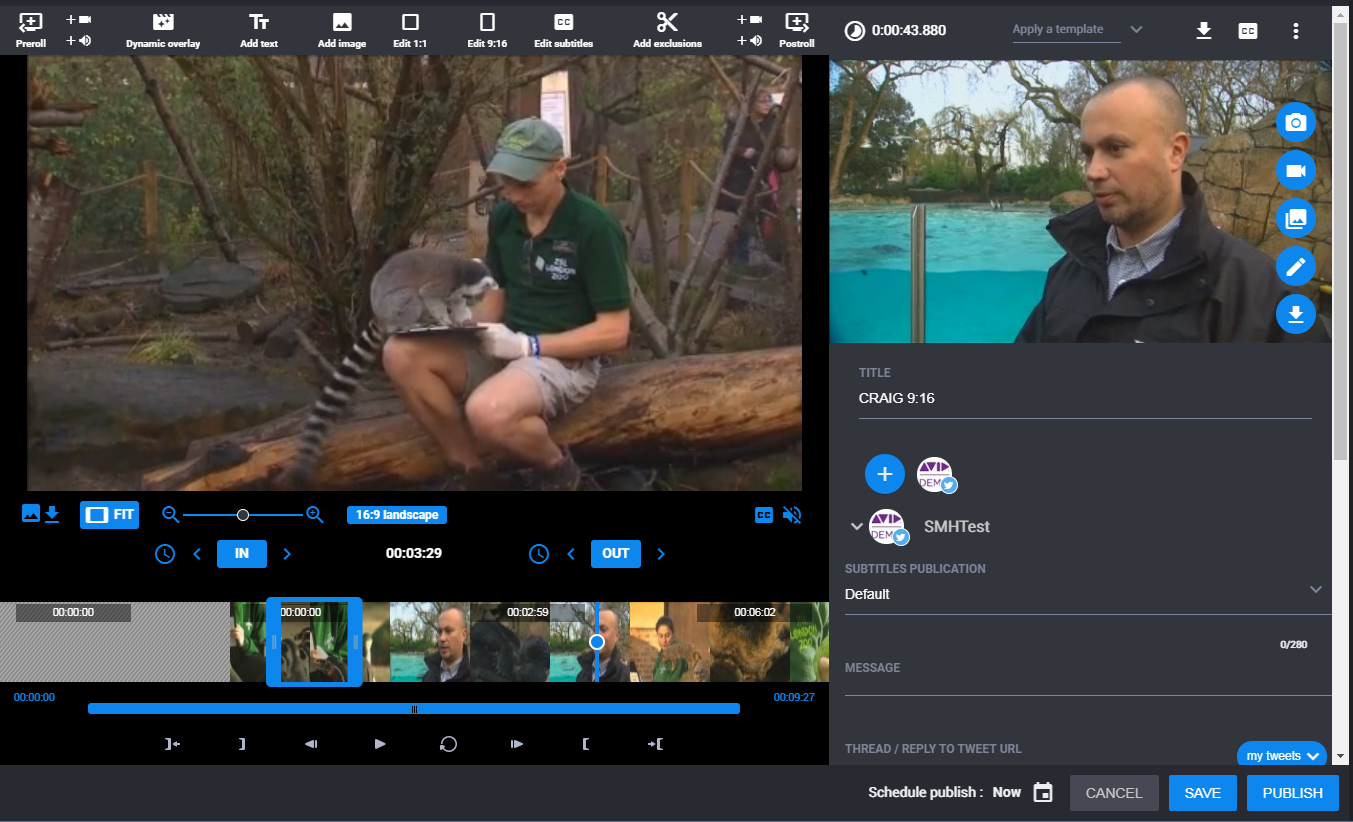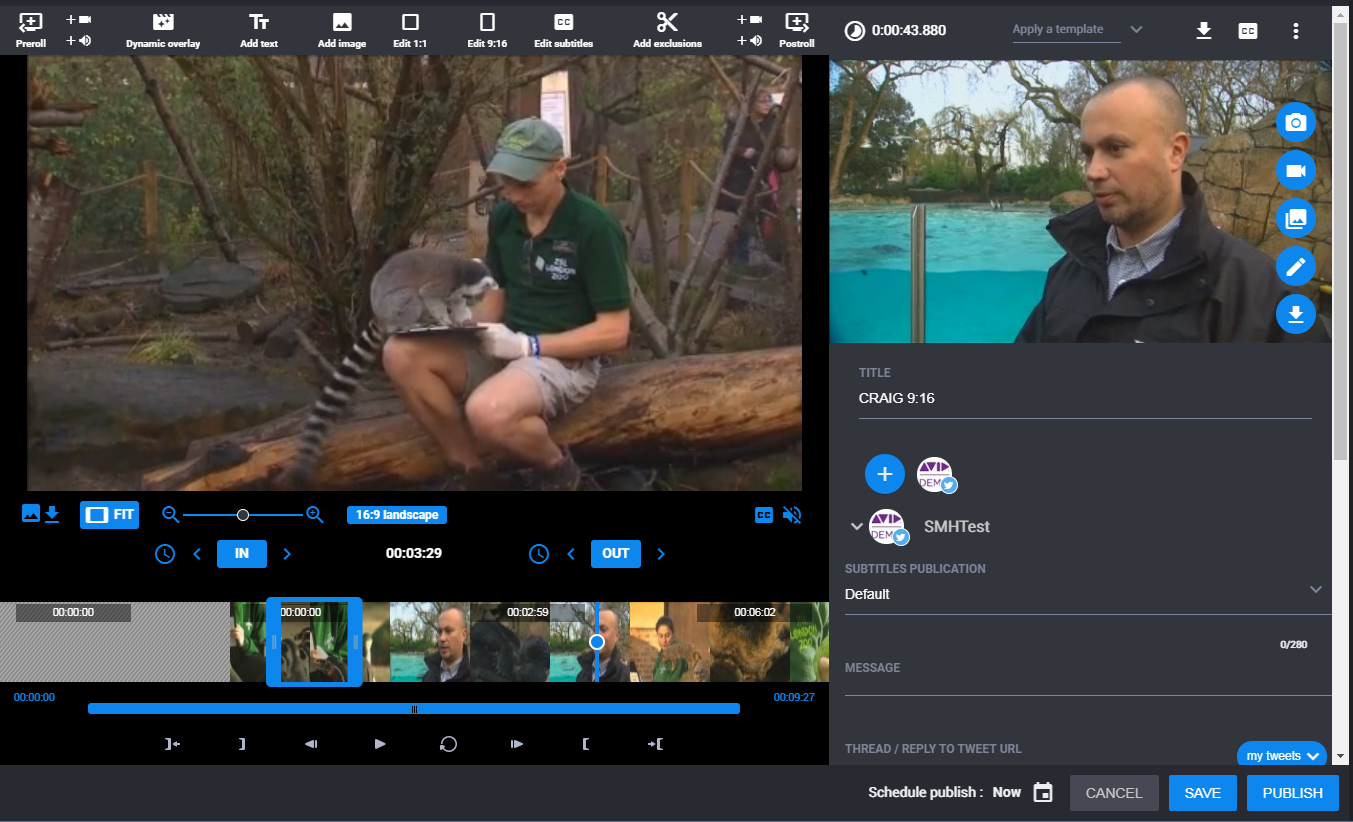Enhancing Video Clips and Other Media Assets
Video clips can be enhanced with options such as Preroll and Postroll, and Text and Graphic overlays. While in Edit Clip mode (as shown in the following example), there are Enhancement icons at the top of the Video Playback window.

You can also enhance the Thumbnail image for your clip as well. To do so, select a specific frame of video, or upload a .JPEG image.
For more information, see the following topics: